
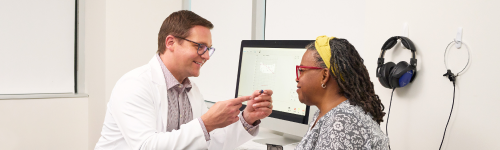
Frequently asked questions
Doing research about ways to take care of your hearing, or have a question about hearing aids? Check out the answers to the most-asked questions below. If you’re ready to dive deeper, you can learn more about individual Relate® hearing aid models at UnitedHealthcare Hearing , EPIC Hearing Healthcare and AARP® Hearing Solutions™ provided by UnitedHealthcare Hearing.
By clicking on these links, you are now leaving this website.
If you think you might have hearing loss ...
- Having to ask others to repeat themselves often
- Difficulty following conversations with background noise or in group situations
- Finding children’s and women’s voices difficult to hear
- Regularly having the TV or radio turned up louder than normal
An online hearing test or screening may be a helpful first step, as it will let you know if you should be concerned enough to schedule an in-person hearing test with a hearing care professional. However, online tests will not help you determine your degree of hearing loss or the best type of hearing aid to address your needs.
A more thorough in-person examination with a professional may include looking in your ear for wax or abnormalities, listening to beeps and tones, repeating words in silence and in noise, and possibly even trying on hearing aids. After the test, your hearing care professional will determine if hearing loss exists, the extent of the loss, and your treatment options. And you’ll have a chance to fully evaluate your hearing, get answers to your questions, and decide on your next steps.
Hearing aids don’t create completely normal hearing. While they do make sounds louder, the louder sounds are still sent to damaged hair cells in the cochlea, meaning you won’t have exactly the same hearing experience. However, while the causes of your hearing loss may not be reversed, using hearing aids can greatly improve your ability to hear, and can enhance your quality of life as a result.
If you had your hearing tested in the last 6 months, you’ll want to bring the test results to your appointment with a hearing health care professional who can talk to you about your degree of hearing loss and help you with next steps. You may need to call and request a copy of your hearing test, or audiogram, from the hearing care professional you saw previously.
Listening with hearing aids may feel different at first, especially if your hearing loss has been happening slowly over several years. This experience will be different for everyone, so do talk to your hearing care professional about any concerns that you have.
It can take a bit of time and patience to get used to how things sound with hearing aids, as well as the way they feel. Try to wear them as much as possible to adjust and get the most benefit. You can gradually increase the length of time you wear them each day over the first week or two as you ease into it.
You may feel some tenderness as you adjust to aids sitting behind or in your ears, similar to wearing a new pair of glasses. If this soreness persists after a couple of weeks, talk to your hearing care professional, as you can sometimes adjust your hearing aids for additional comfort.
Some hearing aids offer directional microphones that add noise reduction. This technology processes sound to reduce as much background noise as possible. However, background noise cannot be completely eliminated by any hearing aids, plus a low level of background noise also results in a more natural listening experience for you.
The life of your hearing aids depends on the style, how often you wear them, the amount of earwax you have, and how well you take care of them. On average, most hearing aids last four to five years before they require replacing.
There are many factors in hearing aid prices, including the level of technology, the amount of hearing care professional support and ongoing hearing care, adjustments and repairs included.
Your lifestyle and amount of hearing loss will mean you’ll need different technology features to properly address your needs, which also affects the cost.
You’ll have up to 60 days to take home and try your Relate® hearing aids in the actual situations you’ll need them. During the trial period, they can be returned for a refund. You’ll also have the option for follow-up appointments with your hearing care professional to adjust your aids for optimal comfort and sound, so you can experience what it is like to rely on these hearing aids moving forward.
If you have questions about your hearing aids ...
There is a phenomenon called the “occlusion effect,” which is the change you hear in your voice when your ears may be plugged. When your ears are plugged with wax, earplugs or even properly functioning hearing aids, your voice sounds louder to you. You may notice it when you begin to wear hearing aids, change to new ones, or make the transition from one to two hearing aids.
Most hearing aids have a vent that helps address occlusion by allowing natural sound to pass into the ear, and with open-fitting styles, you may not experience occlusion at all. As you wear them regularly, you should adjust to the sound and no longer notice it.
Most people with hearing loss lose their ability to hear high-pitched sounds slowly and gradually. When you are fitted with hearing aids, those high-pitched sounds are restored. While these sounds will now enhance speech understanding, it is not unusual to perceive these sounds as sharp, or sometimes even shrill.
With continued use of the hearing aids, your brain begins to adjust to the high-pitched sounds. You should gradually begin to hear more clearly and feel more comfortable. In the meantime, turn the volume down as you adjust to hearing those sounds again.
To help your hearing aids last and perform well, make sure your hands and hair are dry before handling or wearing your hearing aids. If possible, avoid wearing them while sweating. Don’t store your hearing aids in the bathroom — try a dresser or nightstand instead. Also, use hearing aid drying capsules to absorb moisture and prolong the life of your hearing aids.
If you hear a whistling sound from your hearing aids, earwax could be the cause. Prevent this issue by regularly cleaning ear tubes and tips, power domes and ear molds.
Be sure to regularly clean your charger’s hearing aid charge pads and charging base slots using the cleaning brush provided and a clean, dry tissue. Do not use any liquids for cleaning.
If your aids use disposable batteries, be sure to wipe the battery door dry after replacing the battery, and leave the door open overnight to allow it to air out.
Sometimes your ear is simply adjusting to its new device, but also, sometimes, a customized hearing aid that sits in your ear may need to be remolded or modified.
If your discomfort extends beyond a week or two, reach out to your hearing care professional to determine if an in-person follow-up adjustment could help.
Ringing, buzzing, whistling or squealing from a hearing aid can happen if a hearing aid is not properly inserted into the ear, if the hearing aid is turned up too high, or if there is something blocking the sound from reaching the eardrum, like wax.
Try reinserting your hearing aid and adjusting the volume. If that does not resolve the feedback, follow up with your hearing care professional to check for wax or issues with fit.
The high-pitched whistling is known as feedback. It can happen when you turn on your hearing aids while inserting them into your ears, when slipping clothing over your head, hugging someone or putting your hand close to your ear. While hearing aids have feedback management technologies that greatly reduce the possibility of whistling, it can also happen sometimes as a result of your hearing aids being inserted incorrectly or the volume being too high.
If adjustments to the fitting and volume do not correct the feedback, talk to your hearing health care professional, who will determine if your hearing aids require further adjustments.
If you are new to hearing aids, you will be sensitive to sounds you haven’t heard for some time. Plus, remember: Even people with normal hearing have a hard time hearing when there is background noise.
Try reducing distracting noises if you can and get close to people you are speaking with. If you find yourself in noisy environments regularly, consider asking your hearing care professional about accessories specifically designed to help with background noise, such as companion microphones.
If your call audio is not being routed to your hearing aids, there are a few things to try:
- Be sure to configure your smartphone to route the call to the hearing aid by default. See configuration options of your smartphone to confirm you’ve done this.
- When a phone call ringtone signals an incoming call, answer using the push button of the hearing aids instead of the smartphone. This will help ensure the call is streamed to your Bluetooth® hearing aids.
-
During a call, the routing of the call can be changed from the phone handset to the hearing aids by following these steps:
- From the call screen, find the Bluetooth symbol.
- Tapping the Bluetooth symbol will switch the audio routing of the call to the hearing aids.
- The call should now come through your hearing aids.
- Your voice may not be getting picked up by the microphones of the hearing aids. Check the microphone ports on the hearing aids for debris and use a brush or cloth to clean the microphone ports.
- In a particularly noisy environment, the hearing aids may not sense a caller’s voice. In such a case, relocate to a quieter environment, or switch the call audio to use your phone normally.
- Check reception on your smartphone, and move to a location with better reception, if necessary.
- If this does not work, delete the pairing from the phone, reboot the phone and hearing aids, and then pair them again to the phone.
Once you download the app from either the Android or iOS app store, open the app. It will launch an easy-to-follow walk-through, and you’ll be able to follow the steps to pair your hearing aids with your smartphone. Remember that the Hearing Remote app only works with iOS or Android smartphones supporting Bluetooth LE (Low Energy). System requirements are:
- iOS version 12.x and Bluetooth version 4.2 or newer
- Android version 7.x and Bluetooth version 4.2 or newer
You can also try rebooting your hearing aids by opening the battery door, waiting 5 seconds and closing the battery door again. If you have a hearing aid without a battery door, turn off each hearing aid by pressing the lower part of the button until the LED turns red (4 sec.). Then, turn on each hearing aid by pressing the same button until the LED turns green (2 sec.).
If this does not resolve the issue, delete the Bluetooth pairing from the smartphone, then pair the hearing aids again to the smartphone.
A rechargeable device has a hearing aid battery built in, so the device does not require replacement batteries. If you purchase a rechargeable hearing aid, the charger will be included.
If you purchase a hearing aid that uses disposable batteries, you’ll need to replace those. You may receive a kit with tools to help change batteries, and your purchase should include a 3-year supply of batteries for a disposable battery hearing aid.
Place rechargeable hearing aids in the charging slots every night or when not in use. Keep the hearing aids in a plugged-in charging base; they cannot overcharge. If your hearing aids are turned off manually, they can be stored in the charging base if it is unplugged. The hearing aids will need to be turned off manually to avoid draining the battery if they are not used for longer periods of time.
The red, orange or green lights on your charging base indicate your hearing aids’ charging status.
Solid green lights indicate that your hearing aids are fully charged.
Flashing orange lights signal that charging is in process.
A solid red light on the charging base means there is an issue charging the hearing aids, and that your aids are not receiving power. Remove the hearing aids from the charging base, clean the charging contacts, and reinsert. Once they are placed correctly, the lights on the hearing aids will flash to indicate the charge status of the hearing aids.
A flashing red light when you’ve inserted your hearing aids into the charger means that the hearing aids have less than 10% charge remaining. It will take approximately 3 hours to charge fully.
The charging base uses a USB wall adapter that plugs into a standard power outlet. Plug the charging base directly into a power outlet, rather than the USB port on a computer or other device, to help ensure uninterrupted power during charging. The charging base turns on automatically when you plug it in — there is no power switch. The lights on the hearing aids will indicate charging status when the charger is plugged in.
When a low-battery warning is emitted, place your hearing aids in the charging base. Do not attempt to reboot the rechargeable battery by turning it on and off.
Your rechargeable battery should allow your hearing aid to be used for a full day (16 hours) on a full charge. Be sure to place your hearing aids in the charger each night, so they are ready for use in the morning.
Check to be sure the contacts on both the hearing aid and the charger are clear of debris. Place hearing aids securely in the charger and look over your charging cables to see if there is any damage or fraying. Check to make sure the charger is plugged in.
Depending on usage and device model, batteries will last anywhere from 3–10 days. If your battery lasts fewer than 3 days, try using a dry cotton swab to wipe the door and the battery.
On new batteries, the tab or sticker must be removed. Allow the battery to air-activate at least 1 minute. If you are still having issues, try using a dry cotton swab to wipe the front and back of the battery door to remove moisture. You can also try a dry cloth to wipe the battery or remove any residue from the sticker.
Try using a small brush or tool with a magnet to help you remove the old battery. You can also ask for help from a family member or friend.
While most apps that you download are automatically updated by default, you may want to double-check or try a manual update of your hearing aid app. Simply access the app store on your smartphone and scroll down to see pending updates. Tap “Update” next to an app if that option is available. If you’re still having trouble, contact the manufacturer of your device.
You can contact the hearing care professional you purchased your hearing aid through for the latest information.
If you aren’t satisfied with your purchase or think your hearing aid(s) aren’t working properly, you can call for help in resolving the issue. A simple adjustment or conversation with a professional may help. If you still have trouble, you have the duration of your 60-day trial period to make a final decision. You may contact the hearing care professional whom you worked with to purchase your hearing aid(s) to discuss an exchange. Or you may also call to learn more about the process:
- UnitedHealthcare Hearing: 1-855-523-9355, TTY 711, Monday – Friday 8 a.m. to 8 p.m.
- AARP® Hearing Solutions™ provided by UnitedHealthcare Hearing: 1-877-488-5575, TTY 711, Monday – Friday 8 a.m. to 8 p.m.
- EPIC Hearing Healthcare: 1-866-956-5400, TTY 711, Monday – Friday 8 a.m. to 8 p.m.
You can rest easy knowing your Relate® hearing aid comes with a 3-year warranty which covers repairs and a 1-time loss/damage replacement. There may be a professional fee depending on your coverage. Contact your hearing care professional to discuss the replacement process.